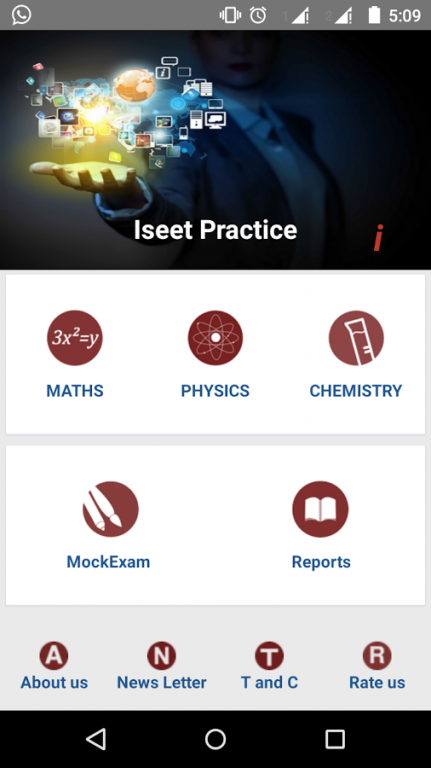JEE(Mains)/ISEET/AIEEE 1.3
Free Version
Publisher Description
The Indian Science Engineering Eligibility Test, Proposed by MHRD – National Level Test For Engineering in India. It is Expected that it will begin in 2013 and will make IITJEE and AIEEE a history in INDIA. Government Decision of scrapping IITJEE, AIEEE and other prestigious exams can prove a gift for students or a curse to them.ISEET, an Exam For Entrances In almost all the Technical Colleges of India Will be conducted in two phases Main And Advance. Main will be an objective type exam, and will test comprehension, critical thinking and logical reasoning. Advance will test problem-solving ability in basic science subjects.
This App is brought you by http://www.cetpractice.com. It is designed to assist improving your Knowledge about Mathematics,Physics and Chemistry subjects.
This Application contains pool of MCQs from Mathematics,Physics and Chemistry subjects.
You can attempt unlimited times
Each attempt you will get total of 15 questions
Questions are randomized
About JEE(Mains)/ISEET/AIEEE
JEE(Mains)/ISEET/AIEEE is a free app for Android published in the Teaching & Training Tools list of apps, part of Education.
The company that develops JEE(Mains)/ISEET/AIEEE is KRV SOLUTIONS. The latest version released by its developer is 1.3.
To install JEE(Mains)/ISEET/AIEEE on your Android device, just click the green Continue To App button above to start the installation process. The app is listed on our website since 2015-03-09 and was downloaded 5 times. We have already checked if the download link is safe, however for your own protection we recommend that you scan the downloaded app with your antivirus. Your antivirus may detect the JEE(Mains)/ISEET/AIEEE as malware as malware if the download link to com.cetpractice.iseet is broken.
How to install JEE(Mains)/ISEET/AIEEE on your Android device:
- Click on the Continue To App button on our website. This will redirect you to Google Play.
- Once the JEE(Mains)/ISEET/AIEEE is shown in the Google Play listing of your Android device, you can start its download and installation. Tap on the Install button located below the search bar and to the right of the app icon.
- A pop-up window with the permissions required by JEE(Mains)/ISEET/AIEEE will be shown. Click on Accept to continue the process.
- JEE(Mains)/ISEET/AIEEE will be downloaded onto your device, displaying a progress. Once the download completes, the installation will start and you'll get a notification after the installation is finished.